Click on Start then Run , type cmd and press Enter . Next type fsutil dirty query x: where x: is your boot drive. This queries the drive, and more than likely it will tell you that it is dirty.
Next, type chkntfs /x c: . The X tells Windows to NOT check that particular drive on the next reboot. Now manually reboot your computer, it should not do a chkdsk and should take you directly to normal Windows login.
Once Windows has fully loaded, bring up another Command Prompt and enter chkdsk c: /r . Reply Y when asked if you want this to happen on the next boot. This should take you through 5 stages of the chkdsk scan and will unset that dirty bit. This can take an hour or more depending on the size of your hard drive, be patient and let it complete.
Once booted back to Windows, open another Command Prompt and query the dirty bit again by entering fsutil dirty query c: and Windows will confirm that the dirty bit is not set on that drive.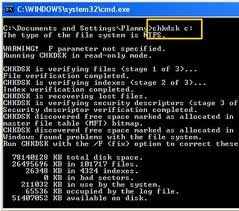

No comments:
Post a Comment